Digital Organization: Google Calendar Alternatives
- Leila Williams

- Aug 18, 2021
- 4 min read
Updated: Feb 9, 2025
In a world where digitalization and technology are ever-increasing, online organization is becoming more and more important every day. Google Calendar can be an excellent resource for people making the transition from paper to online and organizing complicated schedules.
It has many great features, including being connected to your Google account, a straightforward interface, and is simple to use. However, Google Calendar is not a perfect fit for everyone.
With so many different needs and a wide array of online organizational platforms, choosing the right one for you can get really confusing. I have put together a list of Google Calendar alternatives to ensure that everyone finds their perfect digital organization fit!
Microsoft Outlook
If Google isn't your usual server of choice, then Microsoft Outlook might be perfect for you! This platform is a personal information manager software system from Microsoft and is available as a part of the Microsoft Office suite. With the Outlook Calendar, you can sync your contacts and emails, create events, make appointments, organize your meetings, and even take notes! If you use this software as part of a business or career, you can send your calendar to anyone in your team who can then view, edit it while receiving real-time updates. Outlook Calendar can be used on iOS and Android devices but is not as easily compatible with Mac devices.
Calendly
Calendly is a third-party calendar system and can be integrated and synced with Google, Microsoft Outlook, and Apple calendars. This is perfect for someone who utilizes multiple types of calendars for various needs. Calendly checks all calendars for conflicts to avoid double-booking and automatically adds new events from synced calendars. Unlike the Google and Outlook Calendar, Calendly is purely for scheduling meetings, appointments, and tasks, making it the best app out there for full schedule integration. It is easy to use and straightforward, guaranteeing a smooth experience. Calendly is also fully optimized for desktops, phones, and tablets, ensuring users have no compatibility issues while running the software on any of their devices.

Any.do (Previously called 'Cal Calendar')
Any.do was specifically designed to help you best manage your busy schedule along with your daily tasks and is available on Android, iPhone, iPad, Mac, Web, Siri, Amazon, Windows Desktop, Slack, Chrome, Firefox extensions, and wearable gadgets like the Apple Watch. Like the Google and Outlook calendars, it works as an all-in-one application to manage your goals, tasks, notes, reminders, and schedule. You can also add the travel time to location-based events with location-based notifications and set custom colors for your special events or appointments. Being a third-party platform like Calendly, Any.do can also be set up to sync with your Google, Microsoft, or device calendar.
Timetree
TimeTree is one of the best calendar apps when prioritizing team collaboration. When you create a new calendar on TimeTree, the application will ask you the calendar's purpose, such as; for work, relationship, group, friends and family, or personal calendar. This is not a calendar integration app, but one shared calendar! Calendar members can add events and are color-coded for each member- perfect for busy families! Members can then add comments and start a discussion on the calendar plan. This app also allows you to create multiple calendars for different groups of people and other types of events. TimeTree is an easy-to-use mobile application for iOS, Google Play and android, meaning you can take your schedule with you wherever you go.
Evernote
Evernote is not so much a calendar app as it is an all-in-one organization app. This do-it-all app is note-based, meaning individual files, clippings, and other items are stored in Notes, which in turn are organized into Notebooks. Users can then combine multiple Notebooks into Notebook Stacks. It's a familiar practice that doesn't take a lot of getting used to. Evernote also allows you to manage to-do lists, scan receipts, documents, and handwritten notes, as well as record voice memos. It is an all-inclusive, cloud-based organization app that even sees authors create entire novels on! As an organizational note-taking tool, Evernote helps users keep all their files in one place.
Notion
Notion is, like Evernote, an upgraded organization application. This software is an all-in-one workspace where you can write, plan, collaborate, and just get organized. Notion gives teams or individuals the tools to plan, track, and update multiple projects and tasks within a single platform. It can also sync and work with your google calendar and various other online platforms and websites. The goal with this software is to have all of your workspace tools in one place. According to their website, Notion was built with teams in mind. This means that managing and organizing shared assets and collaborative projects is much easier and more intuitive in Notion than in any other digital organization space. Users can add various types of content such as videos, bookmarks, or images, and team members can post comments and start conversations with anyone at any time. This app definitely takes a little bit of commitment to get up and running. Still, it has the capability to make all of your work more efficient by keeping it all in one place. You can also completely personalize your online space with fun themes and personalized photos! It's like taking your office cubicle and moving it online!


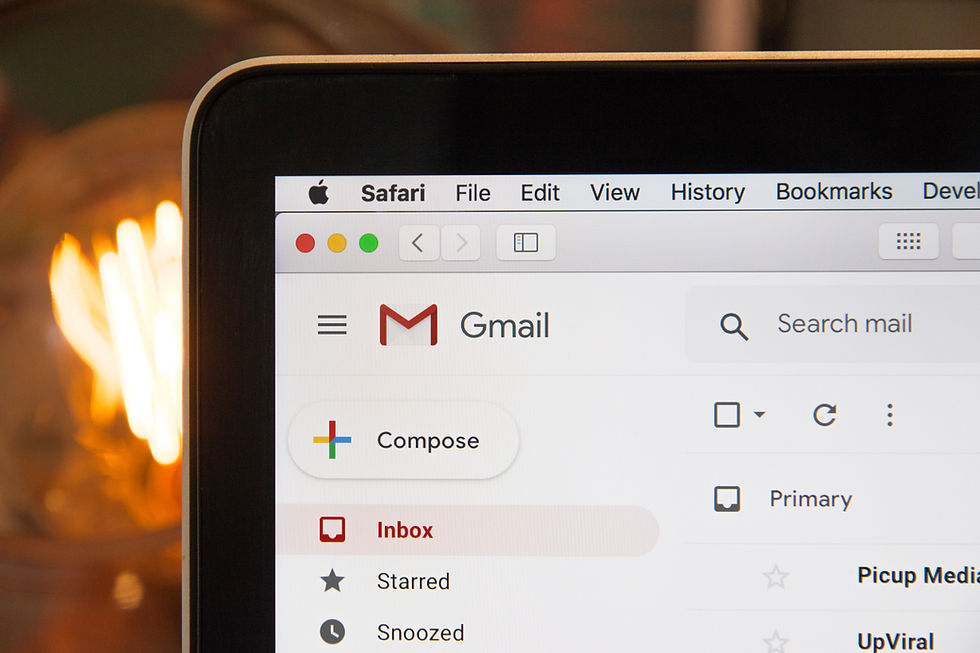

Comments